
Nexus Support Euphoria

Posted: April 16, 2016 | Categories: Mobile
I switched to Android a few years ago. I was a diehard BlackBerry fan for a very long time, but things just got ... weird with BlackBerry, so I migrated to Android. I've had several Samsung devices, but I didn't like any of them because Samsung adds too much extra junk to Android. Give me pure and simple Android and I'm OK.
Last Christmas, I invested in a Google Nexus 5x device. Having owned several Nexus 7 devices, I knew this would be a good device for me. I especially liked the device because of fingerprint scanner on the back. My employer rightly requires a password on the device and I was essentially not able to use any of the voice commands while driving simply because it was too hard to unlock the device while driving. The fingerprint scanner on the 5x is awesome since all I have to do it tap it with my (registered) finger and the device unlocks.
Anyway, last weekend I was making an update to the garage door controller app I wrote and plugged the device into my development system to install the latest version. Immediately Windows started complaining about a power surge in the USB port and shutdown the port. I scratched my head a bit, poked around and discovered that the device wasn't charging using any chargers or USB cables. Since changing cables didn't change anything, I knew the device was hosed.
The device is only about 3 months old, so I knew I'd be able to get warranty repair for it. The only thing I didn't know was how to get that support and how painful it would be. Little did I know that I was way, way off on how hard it would be.
I waited until Monday to work on this and started my day by searching Google for nexus 5 repair. I quickly found the official support page and with the minimum of clicks I was on the phone with an English speaking support technician. From the site I was able to request a callback and within seconds someone was helping me. No IVR hell, no waiting in a queue, no having to prove that I'd done all the right things to troubleshoot it. The technician listened to what I told her about my troubleshooting steps, agreed with me that it was broken and worked very hard to get it fixed for me. I was amazed.
It took me about an hour on the phone to get this all resolved – not because it was hard to work with her or she had multiple steps to go through to get my device fixed. Instead, neither of us could find my order, so that is the only reason it took so long. Whew.
I received a replacement device the very next day.
I don't know if you've migrated between Android devices lately, but the process is pretty cool. During setup of the new device, you're prompted to go to your old device and start the migration process. Once started about two minutes later everything (and I pretty much do mean everything) is transferred. I had to redo my Bluetooth pairings and login to my apps, but everything else was completely taken care of for me. Excellent.
Being a modern, technical guy, I immediately tweeted about my euphoria over my support experience:
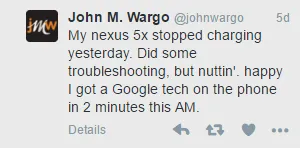
Within seconds, someone from the Google Nexus support team saw my tweet (OK, it's probably a bot, but who cares – this is cool) and offered to help:
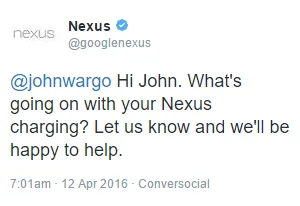
So, I didn't even have to go to the support site, I could have tweeted “my Nexus 5x is broken” and gotten immediate help. How cool is that?
The conversation continued:
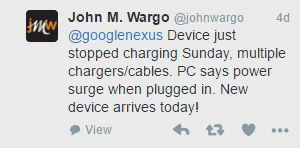
And the helpful, happy response:

Anyway, I'm pretty impressed with how easy this was. The device broke, which I'm not entirely happy about, but the experience was so painless that I simply didn't mind. Well done Google (LG).
Next Post: Android HTTP POST Request Using OKHTTP
Previous Post: Arduino Powered Pinewood Derby Car
If this content helps you in some way, please consider buying me a coffee.
Header image: Photo by Eirik Solheim on Unsplash.